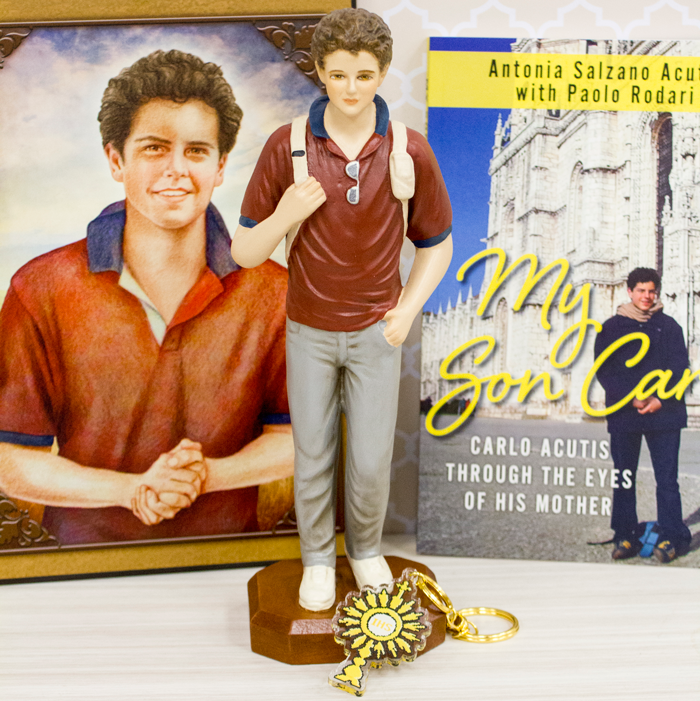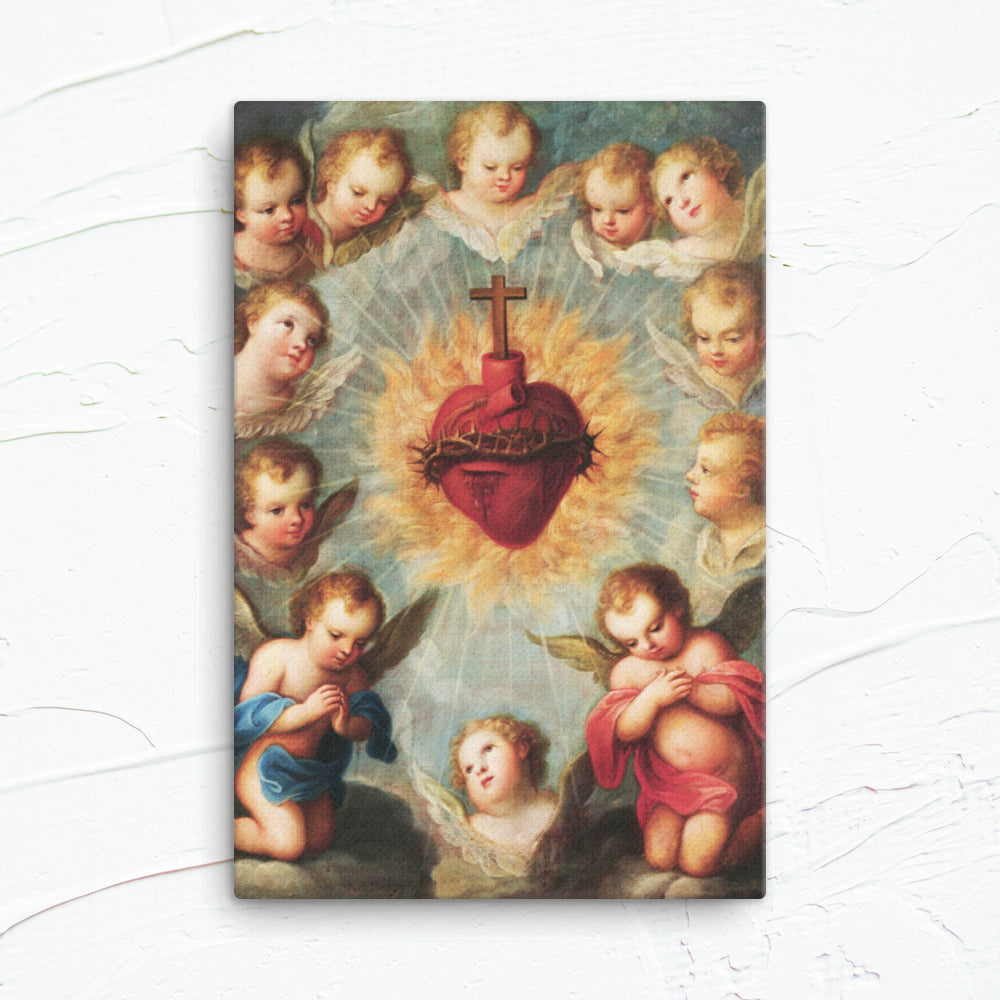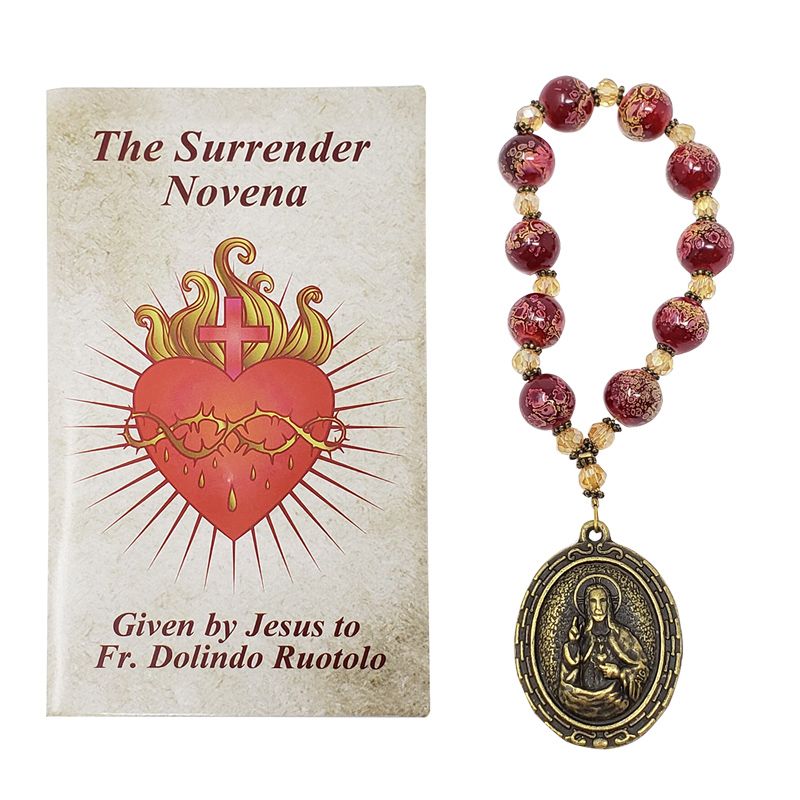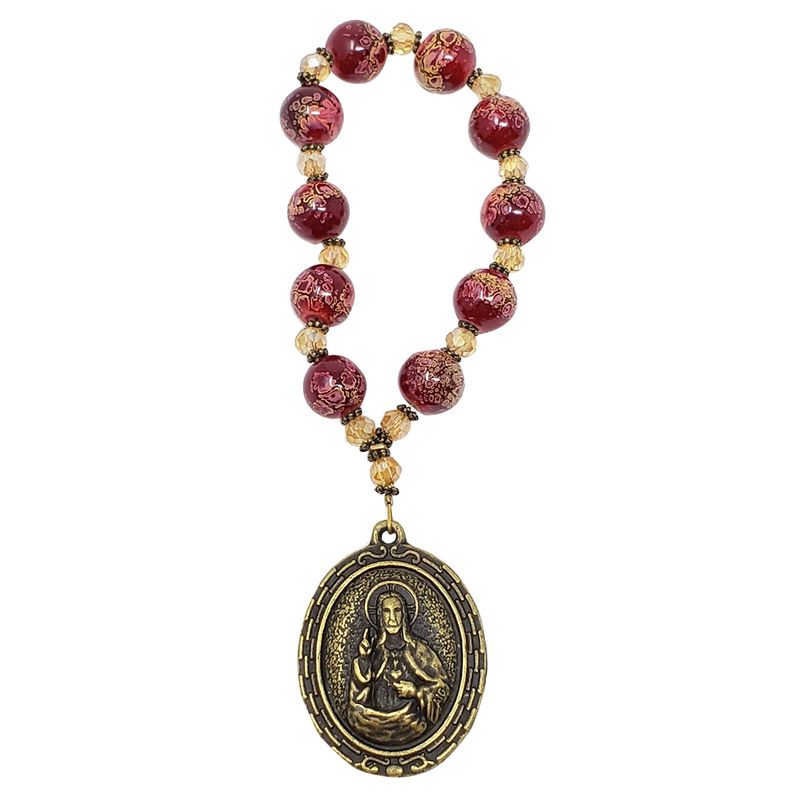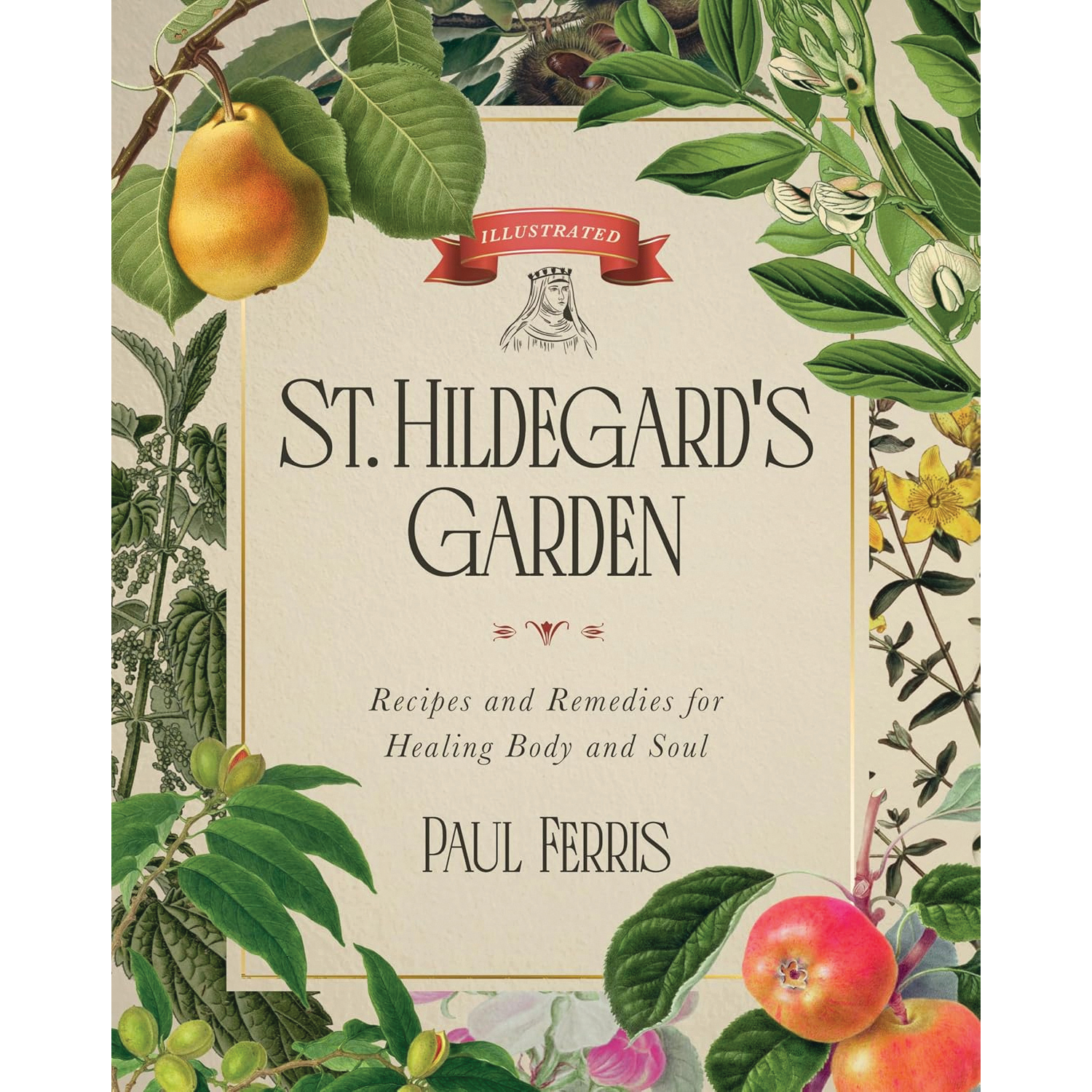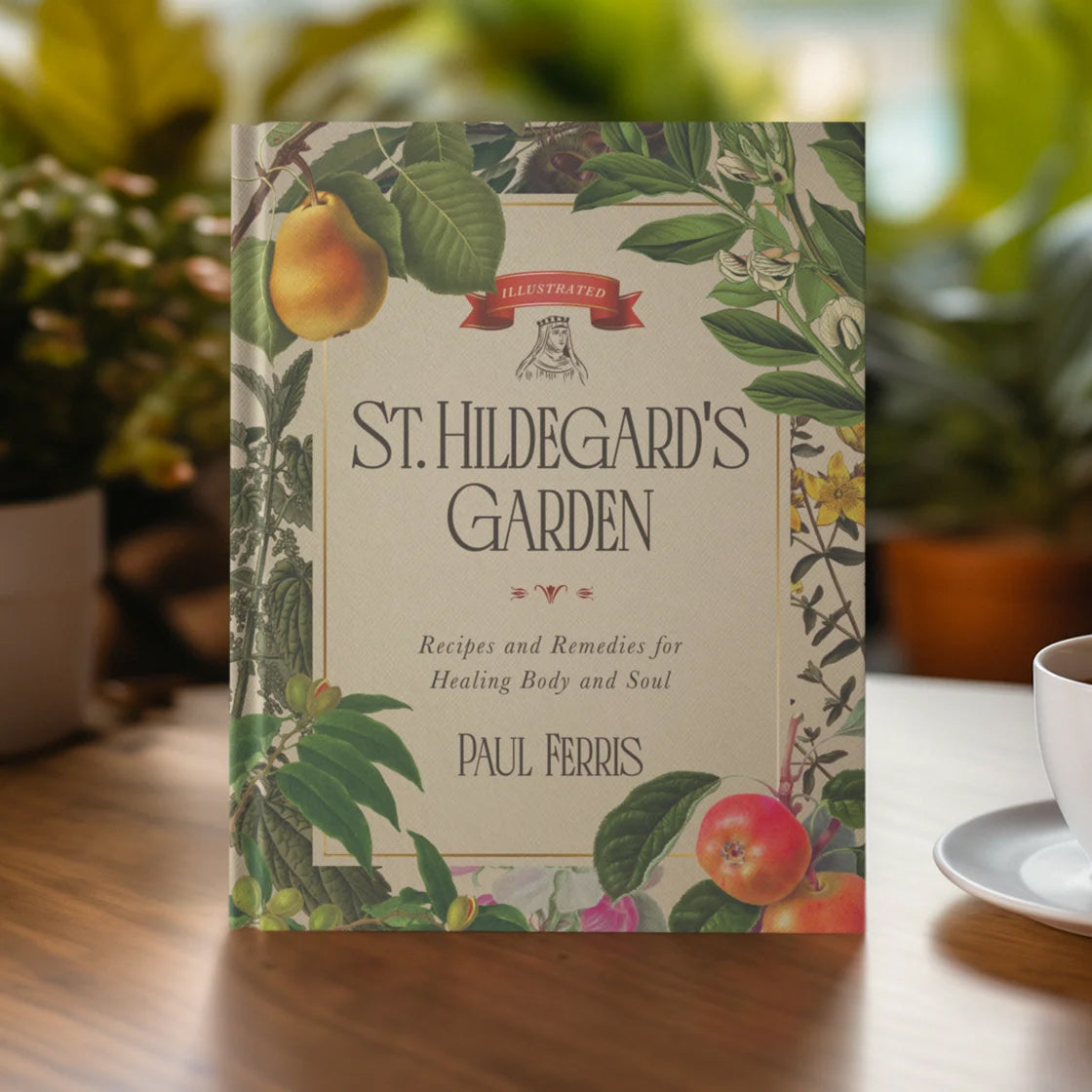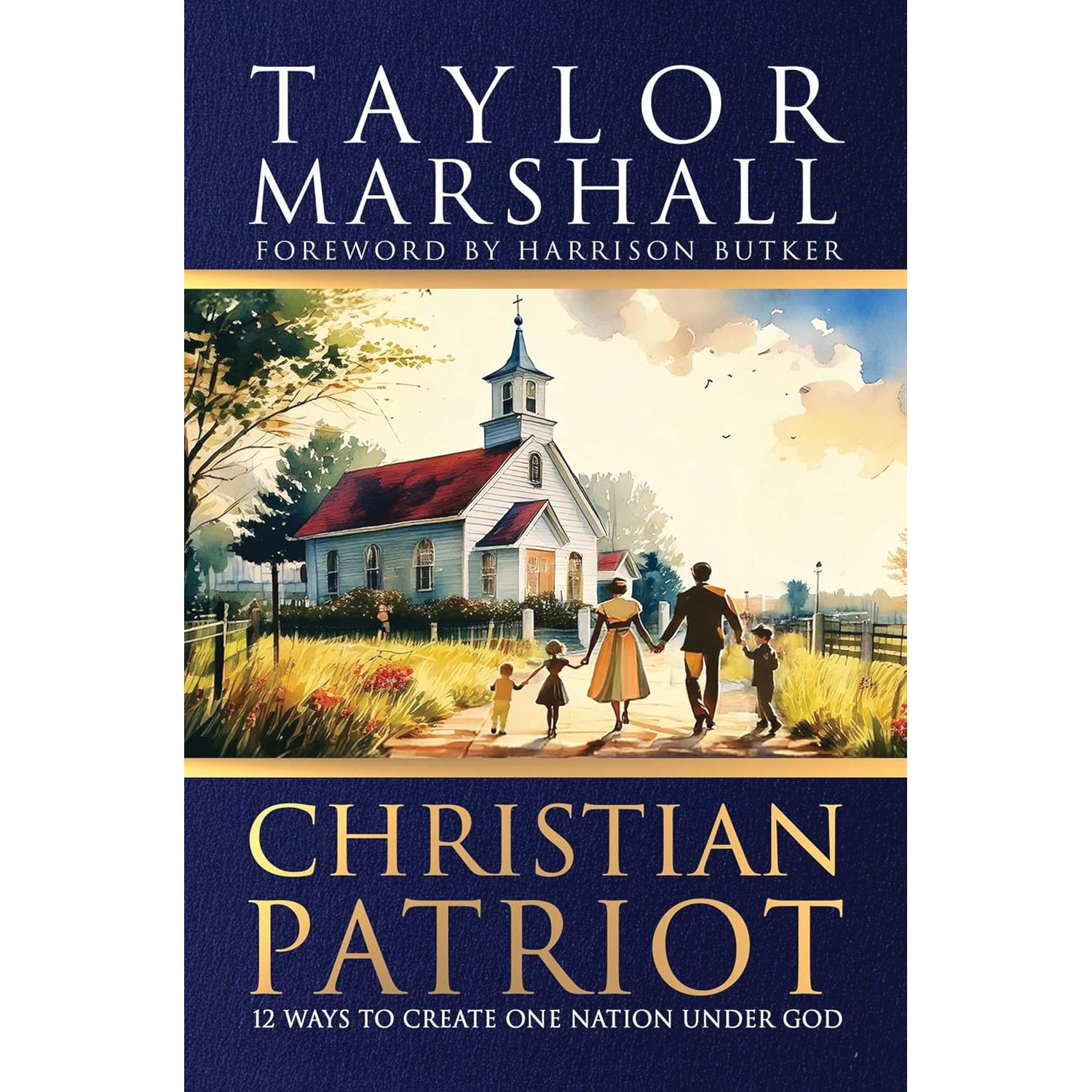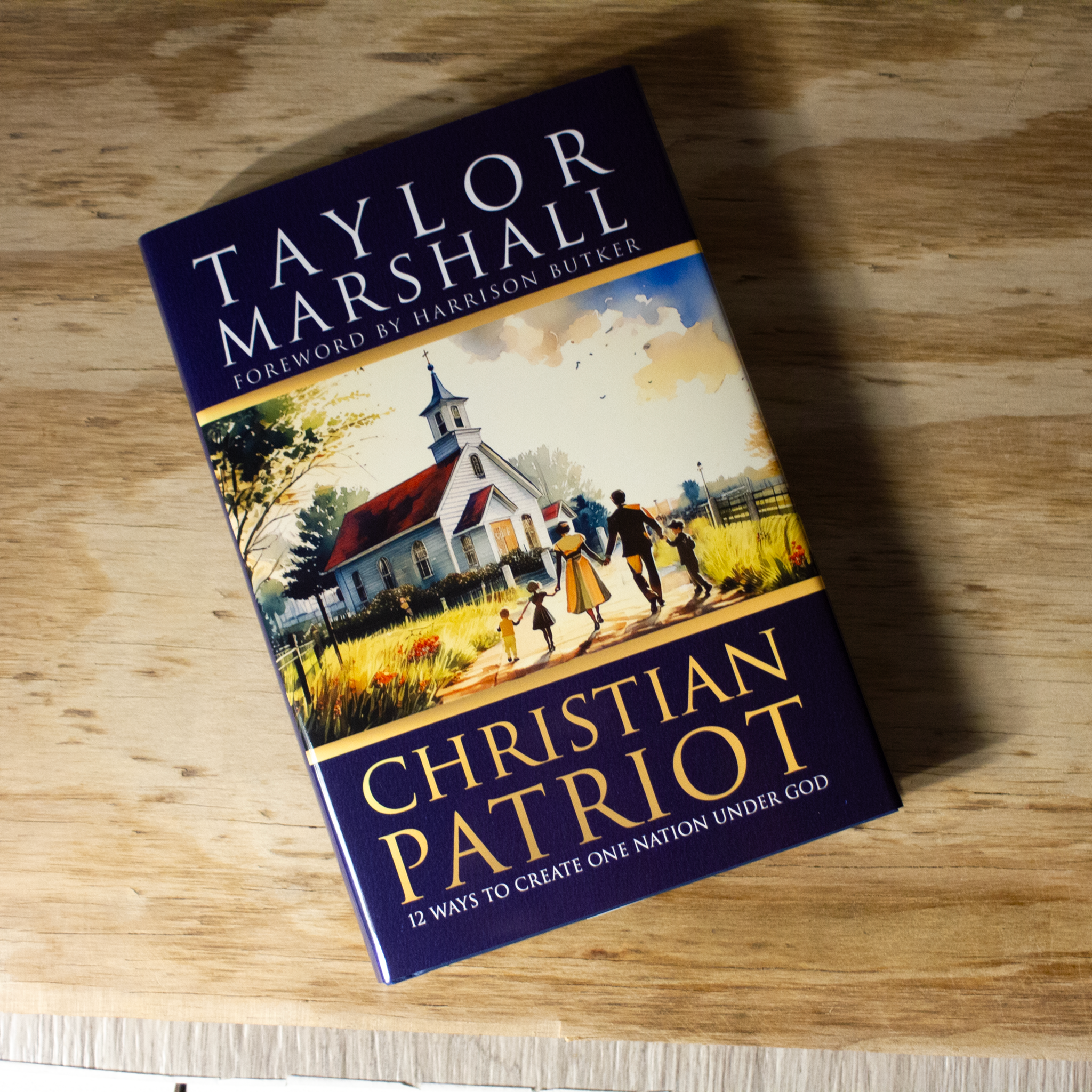Creating an Account
To simplify our database and ensure accuracy of all customer records, we are asking that all customers please use this method going forward to create an account and login to our new website, Catholic Home and Church.
1. First, go to https://account.catholichomeandchurch.com/
2. You will have the option to either "Sign in with shop" or use your email address to create a new login. Shop is an app developed by Shopify to simplify your online shopping experience through order tracking, simple log in, and a shopping option in the app.
If you already have a shop account - this is how you should log in.
If you do not, enter your email and click "Continue".

3. After you enter your email, you will be asked to enter a code sent to your email

4. Check your email to find your one time login code. It will be 6 numbers long. The code expires in 15 minutes.

5. Enter your code back into the box highlighted in step 3. Click "Submit".
6. You will now see your Account "dashboard". This page should show you all of your past orders from the last 5 years. These order records may not be completely accurate for orders from before May 1st, 2025, but will be 100% accurate for all orders going forward. This will also be where you can create returns and reorder past orders.